You may be experiencing issues with the game's client. To ensure proper operation, try doing the following: Delete the config file from the game's folder. Delete the "cache" subfolder from the game client's folder. Run a full scan through the game's client while temporarily disabling your antivirus and firewall. The client full scan button is to left of the client update progress bar and looks like two arrows in a circle.
Support
What can we help you with?
Royal Quest
-
Client and network
-
Account issues
-
Payment issues
-
Gameplay issues
-
Gameplay questions
Couldn't find what you were looking for?
Please reboot your PC and restart your Internet connection. If you're using a router, power it off for some time and then power it back on. We would also ask you to avoid using a proxy if you are. In addition, make sure your antivirus and firewall are working properly. If you have any doubts, completely erase them from your system. We highly recommend using Microsoft's free antivirus (http://windows.microsoft.com/windows/products/security-essentials) and turning Windows' built-in firewall on. One of the possible options to minimize server issues is to use a Moscow-based VPN or game services such as WTFast that work in a similar way. Using a direct VPN with a Moscow exit point can affect your Internet traffic's routing and send it through less-strained nodes.
Couldn't find what you were looking for?
Due to the technical particulars of our game, it may present reduced performance when connecting using mobile data, and there might be some issues when updating the client.
Couldn't find what you were looking for?
Remove the game's client with CCleaner: (http://www.piriform.com/ccleaner).
Then clean your system (pick the deepest cleaning option in the settings) and run a registry search and repair operation with CCleaner. Reboot your PC and reinstall the game. If the problem persists, contact support.
Couldn't find what you were looking for?
Download the diagnostic program: LINK
To begin, create a dedicated folder for the program.
Next, move the program into the newly created folder.
Once done, launch the program, which will open a command prompt and initiate its operations.
Please wait until the operation is finished and the command prompt is closed.
Afterward, you will notice a "Log" folder within the directory where you placed the program.
Inside the "Log" folder, you will find two files containing the results of the most recent diagnostics.
Kindly send these results to the Support Service
Couldn't find what you were looking for?
Couldn't find what you were looking for?
Couldn't find what you were looking for?
Couldn't find what you were looking for?
Couldn't find what you were looking for?
Couldn't find what you were looking for?
Couldn't find what you were looking for?
Couldn't find what you were looking for?
Couldn't find what you were looking for?
Couldn't find what you were looking for?
Couldn't find what you were looking for?
Couldn't find what you were looking for?
Couldn't find what you were looking for?
Couldn't find what you were looking for?
Couldn't find what you were looking for?
Couldn't find what you were looking for?
The character is restored with the exact state and items that they had when they were deleted. The admin team doesn't delete any items. We also do not restore anything you believe to be missing.
Couldn't find what you were looking for?
We cannot unlock an account that has been the object of a sale. Under the terms of our general rules, that account is in breach of the rules.
Couldn't find what you were looking for?
You probably missed point 3 of the instruction: 1. Go to the site https://royalquest.com/ and register an account (by any available method: via e-mail or the proposed social networks). 2. If you registered through a social network, you need to link and confirm your email so as not to miss messages from the project team. 3. Go to your personal account in the "Settings and security" section and find the Royal Quest icon and the "Link account" button there 4. You will be redirected to the game website in order to enter your credentials and confirm the synchronization between the account https://royalquest.com and royalquest.ru. If you have already been authorized on the site, then the binding will happen automatically.
Couldn't find what you were looking for?
Before linking your old account, MAKE SURE you haven't played on the new site, otherwise your new characters will be deleted after linking your old account.
To link an old account:
1. Go to the site https://ru.royalquest.com/ and log in with the account you are going to transfer to the new site.
2. Go to the new site https://royalquest.com and register a NEW account (by any available method: via e-mail or the proposed social networks).
(If you registered through a social network, you need to link and verify your email so as not to miss messages from the project team)
3. Go to your personal account in the "Settings and security" section and find the Royal Quest icon and the "Link account [RU]" button there.
4. If you have already been authorized on the site, then the binding will happen automatically. Important: make sure you are logged in with the correct account on royalquest.ru.
5. Download and install the RQ Launcher app
Couldn't find what you were looking for?
This is possible for 2 reasons:
Reason 1. You created an account on the https://royalquest.com/ru/ portal, but accidentally launched the game without linking the previous account to the game. In this case, when you try to link the required Royal Quest account to your portal account, your portal account is already occupied by another, new (empty) game account. In this case, you need to create a completely new portal account and try to link the desired game account to it.
Reason 2: If you followed all the instructions from point 1 and still see this inscription, then you probably forgot the account to which you linked the game, or someone else did it for you. In this case, contact technical support.
Couldn't find what you were looking for?
Couldn't find what you were looking for?
Couldn't find what you were looking for?
Couldn't find what you were looking for?
There is a specific mention of your issue https://www.royalquest.ru/forum/index.php?showannouncement=12&f=2: The game account balances are increased by the highest amount the deposit can pay for; so if you deposit less than 100 rubles, then there's no purchase. 100 to 329 rubles will give you 60 reals, 330 to 554 — 250 reals, 555 to 1169 — 470 reals and so on. The remainder is placed in your XSolla balance. With your next purchase at a terminal, the deposited money will be added to what's already on your balance. If you have any problems with payments, please contact XSolla support by using the Ask a Question button at https://support.xsolla.com/
Couldn't find what you were looking for?
If you have any problems with payments, please contact XSolla support by using the Ask a Question button at https://support.xsolla.com/
Couldn't find what you were looking for?
Couldn't find what you were looking for?
Couldn't find what you were looking for?
Couldn't find what you were looking for?
Couldn't find what you were looking for?
Daily rewards are reset on the first of each month. You can only receive a maximum of 25 daily rewards. Play a lot and pay attention during the end of the month.
Couldn't find what you were looking for?
That's part of the gameplay. The game has its own probabilities for card drops. If you haven't been lucky so far, that doesn't mean you won't get lucky soon.
Couldn't find what you were looking for?
There are several possible reasons for that — either your character has already placed a stall, or you're trying to place a stall somewhere where it can't be placed.
Couldn't find what you were looking for?
If a guild's leader has been inactive for 90 days (hasn't logged in), they'll be automatically deposed. The new leader will be the player with the highest rating (many factors come into play there). If the leader has been inactive for 30 to 90 days, they can be deposed for gold. A request for such a replacement for the guild's leader can be made by any guild member with a rank higher than Adept.
Couldn't find what you were looking for?
A character's name can be changed on the character select screen, under the Services button.
Couldn't find what you were looking for?
A character below level 15 cannot post messages in the Local and Nearby chats.
Couldn't find what you were looking for?
You may have locked the skill panel. Click the lock icon to the left to unlock it.
Couldn't find what you were looking for?
To set a guild's icon: 1. Create a 48x48 32bit picture, and save it as a PNG file named "guild". 2. Put it into the game's root folder. 3. Press G, click the icon with the fist. 4. Wait for the picture to pass approval.
Couldn't find what you were looking for?
This is most likely a letter from someone you've blacklisted. Try clearing the blacklist and checking if you can see any new mail.
Couldn't find what you were looking for?
Couldn't find what you were looking for?
A monster summoned with a seal will disappear if it isn't killed within 15 minutes. Looks like you weren't doing enough damage.
Couldn't find what you were looking for?
The group settings have a "Smart quest loot distribution" setting which gives quest items to the person who has the least — but that only concerns cases where a quest's completion relies on multiple items. In the cases where one only needs to drop a single quest item, the group settings don't matter — the item will randomly drop (or not) for each of the members who have the quest. It doesn't matter if you have been trying to get it for a while, or have just started. Each of the group's members will have their own drop probability.
Couldn't find what you were looking for?
It is likely that not all seeds destroyed were counted for the character. Check the entrances to the quest areas with the seeds — they should be active still.
Couldn't find what you were looking for?
If you carefully read what Orrum the guardsman says, you'll see that the quest has to be handed in to another NPC located in the web dungeon — Balder.
Couldn't find what you were looking for?
The most likely cause is that you've discarded or sold the starting weapon you need to complete the quest. Buy a new one from an NPC nearby and you'll be able to complete it.
Couldn't find what you were looking for?
The most likely cause is that you've discarded or sold the starting weapon you need to complete the quest. To complete this quest, you need to have the starting weapon for your class in your bag, without any upgrades or anything slotted into it. You can purchase it in the same place, from the royal alchemist.
Couldn't find what you were looking for?
See if you have free space in your bag, in the Trophies tab. To accept some quests, you'll need to automatically accept quest items into your inventory.
Couldn't find what you were looking for?
User (Licensee) - an individual who is a party to the End User License Agreement (hereinafter referred to as the Agreement), who is granted the right to use the game, hereinafter referred to as the "Player".
Lesta Games (Licensor) — Lesta Games Agency Limited Liability Company (TIN 9705161726).
Unless otherwise expressly stated in this document, all capitalized terms used in this document shall be interpreted in accordance with the Royal Quest Game License Agreement (hereinafter referred to as the "License Agreement") and the documents referred to in the License Agreement as Key Documents.
1. General conditions
1.1 The return of lost game valuables is possible in exceptional cases, if there are grounds, timely appeal and in accordance with the Key Documents, while the return of items is the right of Lesta Games, which it uses to balance the interests of the parties and restore justice, at its discretion. In the event of a conflict between the terms of this document and the provisions of the License Agreement, the latter shall take precedence.
1.2 A request for the return of items must be sent to the Support Service (website section) within 30 (thirty) calendar days from the date of loss of game valuables.
1.3 If a decision is made to return game valuables, the return is made only to the account and character from which they were lost.
2. Lost game values are not subject to return/compensation, including but not limited to the following:
2.1 Valuables bought or sold during the game through the exchange window or trading shop (Market).
2.2 Valuables lost as a result of their expiration (except in cases where the valuables were lost as a result of the lack of access to the account due to server problems on the Lesta Games side, not related to technical work or force majeure circumstances).
2.3 The valuables were lost by the Player due to the transfer of items by the Player from personal storage (inventory, warehouse, etc.) to the game location (thrown away by accident or intentionally).
2.4 Valuables were lost due to gaining access to the account of third parties due to the fault / negligence of the Player.
2.5 The valuables were transferred to other Players in any way, including by agreement (“gave them to use for a while”, etc.), intentionally or accidentally.
2.6 Valuables were lost as a result of gaming activities (crafting, strengthening, character death, etc.).
2.7 Valuables were received (obtained) during the game, but were not picked by the Player.
2.8 The Values were independently deleted by the Player, including those that were an attachment to the letter and got deleted along with it.
2.9 Valuables were lost from the deleted character as a result of the merging of servers.
2.10 Valuables sold or bought from a non-player character (NPC)
2.11 Valuables purchased from the in-game store (except for containers/boxes that have not been used/opened by the player. A support request must be sent within 24 (twenty-four) hours from the moment the item was purchased from the in-game store).
2.12 Valuables located on a blocked account.
2.13 Valuables located on a deleted character.
3. Character restoration
Deleted characters cannot be recovered by any means.
Updated 18.05.2023
Couldn't find what you were looking for?
Couldn't find what you were looking for?

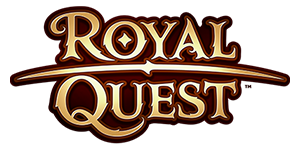
Attention!
If you can`t remember which social network you used to register on royalquest.com or it has disappeared from the authorization list, please contact our technical support.
Our specialists will help you.