Please try clearing the installer cache in the launcher's settings. Press the RoyalQuest logo in the launcher, then go to Settings, then Extras and select "Clear installer cache." Then reinstall the game.
Support
What can we help you with?
RQ Launcher
-
RQ Launcher
Couldn't find what you were looking for?
Please try downloading the NET Framework manually: https://www.microsoft.com/en-us/download/details.aspx?id=53344
If that doesn't help, use this utility:
This link may also be of use:
Couldn't find what you were looking for?
Try rebooting the launcher and resuming the download. The launcher will resume downloading the remaining files.
Couldn't find what you were looking for?
This issue may be caused by missing required system certificates. Try the following: 1. Download the certificate from the LetsEncrypt website by using the link. 2. Open the downloaded file, in the window that opens, select "Install certificate ..." 3. In the certificate import wizard, select "Local computer": 4. Select "Place all certificates in the following store", in the store selection dialog opened by clicking the "Browse..." button, select "Trusted Root Certification Authorities": 5. At the last step of the wizard, click the "Finish" button. 6. Go to the site and download the .net framework from the link. 7. Install .net framework following the installation instructions.
Couldn't find what you were looking for?
Couldn't find what you were looking for?
Couldn't find what you were looking for?
Couldn't find what you were looking for?
Couldn't find what you were looking for?

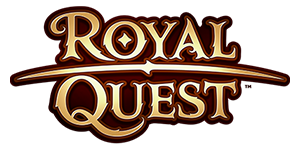
Attention!
If you can`t remember which social network you used to register on royalquest.com or it has disappeared from the authorization list, please contact our technical support.
Our specialists will help you.